YUM stands for Yellowdog Updater Modified. It is a software
package manager that installs, removes, and modifies packages on RPM based
Linux distributions
Features of YUM
- Fast operation
- Simple interface and easy to configure
- Multiple repositories supportable
In this tutorial I am going to install YUM server in Redhat
6, similar steps to be followed for CENTOS, SCIENTIFIC LINUX
Host Name: server.dcageek.com and my system IP Address: 192.168.152.131
Login to your server and mount the OS DVD in to your media
or mnt folder
Step 1: Install the vsftpd Package to share the Repository
in our client systems
#rpm –ivh vsftpd-2.2.2-6.el6.i686.rpm
Start the service vsftpd
#service
vsftpd start
Step 2: Install the deltarpm package
#rpm
–ivh deltarpm-3.5-0.5.20090913git.el6.i686.rpm
Step 3: install the Python-deltarpm package
#rpm
–ivh python-deltarpm-3.5-0.5.20090913git.el6.i686.rpm
Step 4: Install the Createrepo package, it is used to create
our local repository
#rpm –ivh
createrepo-0.9.8-4.el6.noarch.rpm
Step 5: Create a new folder called yumPackages under
/var/ftp/pub/ to save all the rpm files from rhel dvd
#mkdir
/var/ftp/pub/packages
# cp -ar
*.* /var/ftp/pub/packages
Step 6: After copying all the rpm files to our specified location create a repo file yumserver.repo in the location /etc/yum.repos.d/
Step 6: After copying all the rpm files to our specified location create a repo file yumserver.repo in the location /etc/yum.repos.d/
#vi /etc/yum.repos.d/yumserver.repo
Type the following in the repo file
[yumserver]
name=dcageekyumserver
baseurl =file:///var/ftp/pub/packages/
gpgcheck=0
Step 7: Create the repo file for our local yum server
Step 8: That’s it yum server is configured in server. Now do
the cleaning and update process
#yum clean all
#yum
update all
Thas it Yum server is configured
Client side Configuration
Create a repo file in yum.repos.d directory
Type the following in the repo file
[yumserver]
Step 9: Check Yum Server is working or not by updating, removing or installing a package
Client side Configuration
Create a repo file in yum.repos.d directory
Type the following in the repo file
[yumserver]
name=dcageekyumserver
baseurl =ftp://192.168.152.131/pub/packages
gpgcheck=0
enabled=1
Save it, clean it and update it.
Save it, clean it and update it.





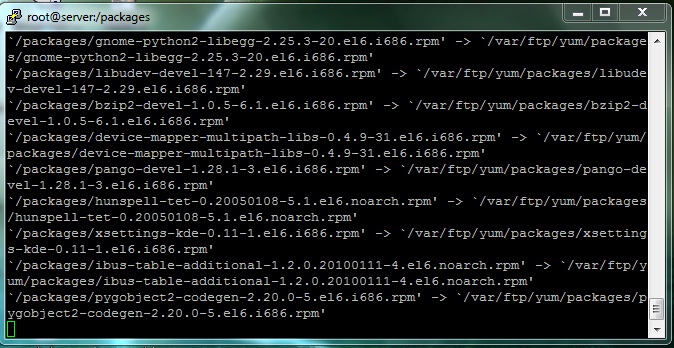










No comments:
Post a Comment