XAMPP is an application that helps to run Local server in your computer.Xampp contains apache,Phpmyadmin,Mysql.It's easy to install in all Operating systems
In this tutorial I will tell you how to install Xampp in Redhat 6.
The Procedures are same for Centos and Scientific linux
Step 1: Download xampp from home website or click here
(or)
Directly download the xampp to our system by using wget
#wget http://www.apachefriends.org/download.php?xampp-linux-1.8.1.tar.gz
Step 2:Extract the tar package to the opt folder
#tar xvfz xampp-linux-1.8.1.tar.gz -C /opt/
Step 3:Start the lampp
#/opt/lampp/lampp start
Step 4:Check localhost is working or not by typing localhost in browser
http://localhost
Step 5:check phpmyadmin is working
http://localhost/phpmyadmin
To Stop & Restart Lampp
# /opt/lampp/lampp restart
# /opt/lampp/lampp stop
-->




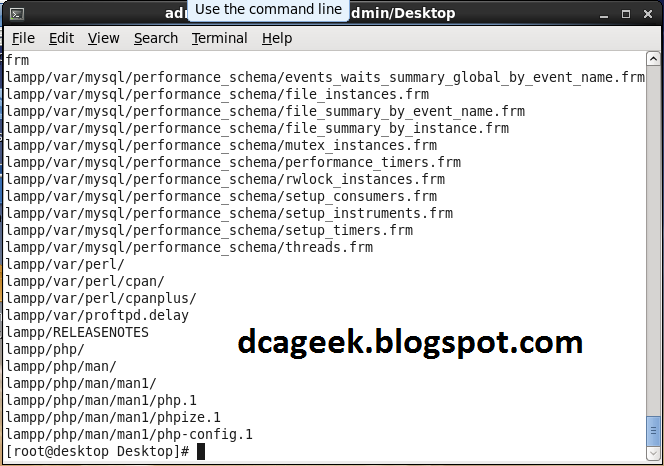









No comments:
Post a Comment